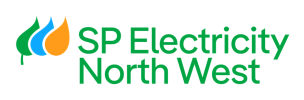As a member of the DB section, log into your online account to:
- Securely access personal information about your ENW pension record
- Check the value of your pension benefits
- Update your Expression of Wish so the Trustee knows who you'd like any death benefits to be paid to
- Update your contact details
- Send queries via the Contact Us section
Your account is easy to use but before you get started, you may want to take a look at the guides below.
Multi-factor authentication (MFA)
To help make your myESPS account even more secure, we introduced multi-factor authentication (MFA) in March 2025.
The first time you log in after MFA has been implemented, you’ll be asked to register your mobile phone number. A security code will then be sent to your mobile phone, and you’ll need to enter this to log in to myESPS.
After you have completed this process, your mobile number will be saved to your account and you will be prompted to send a verification code to that number each time you log in.
If you need help registering, or logging in, please check the guide below.